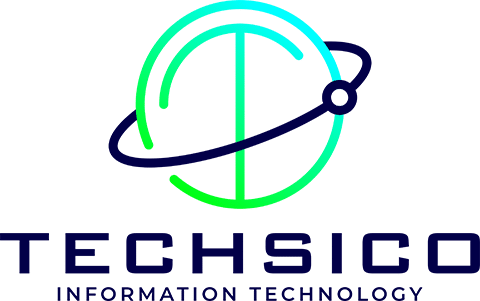The short article you are reading is based on a YouTube video I did a few years back.
Opening a folder on Windows 10 can be done in a few different ways. One way is to look for the manila-colored envelope icon on your taskbar and the bottom bar on your Windows screen. Clicking on this icon will take you to a quick access area where you’ll see your favorites, frequently used files, and a few other options.
Another way to open a folder on Windows 10 is to go down to the start menu and select the file explorer option. This will take you to the same area as before.
For bonus ways to open a folder in Windows 10, you can use Cortana. Click on the microphone and say, “open file explorer,” and it will open for you. Another way is to use the start menu, but instead of opening it, right-click on it. Scroll up to file explorer and click on that.
Yet another way to open a folder in Windows 10 is to use the task manager. Open your task manager by using ctrl + alt + delete. Select the file, run the new task in the menu bar, and type in “explorer.exe.”
Lastly, there is a shortcut to open a folder in Windows 10 by pressing the windows key and the letter E.
Leave a comment below if you know something I missed!