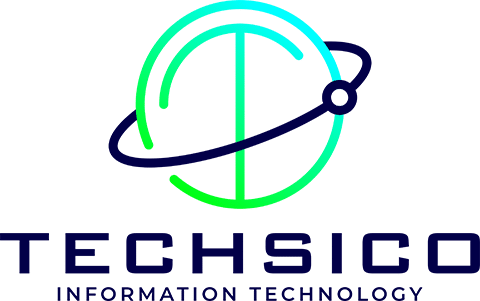Computer Choice: College Musician
When in college and trying to make art, you need a fast enough computer to handle audio and video edits but light and easy to carry. But if you don’t have the $1,500+ for a new mac, here are some budget-friendly options to keep the notes and papers flowing.
I’m making a few assumptions to come to the conclusion of which computer to pick. First, we can generally reason that most college students like to be mobile, traveling between home and school or dorms and classes. Second, we can also assume that a college student making music will want something a little more powerful than the typical “Black Friday” deal junk that most retailers sell at that time of year. Last, anyone, college or not, wants something reliable; however, as a student, it was always the worst time and worst pain when I would lose something.
Answer: This leaves us with laptops that have some power and won’t break when you look at them wrong! Below you will find a list of high-quality laptops we have hand selected.
If you know you are ready to buy, you can skip right to the bottom and grab one of the laptop options we have selected. Currently, our links take you back to Amazon. Since we partner with Amazon, they will pay us a small amount for providing you with these recommendations, but it doesn’t cost you any extra or change your purchase.
The links are at the bottom, which should be easy to see with pictures and descriptions. I also made notes when they are laptops I have personal experience with either because I use them through work or have worked on a customer’s. I’m going to take a few moments and answer some additional questions you might have.
Should I Get the Extra Warranty If Offered
Often when checking out at Amazon, Best Buy, Walmart, or even Harbor Freight, as offered to me the other day. And you can typically do some guestimation math to help you decide. Generally, if the item is more expensive than I’m willing to pay to replace it in 2 years (assuming 4-year coverage), and the warranty cost is less than 15% of the total replacement cost, I will get it.
I successfully replaced a desk chair with a broken wheel, a computer with pop spilled in it, and a laptop with a scratch on the outside. I feel like these warranties can be worth the extra cost. In each case, it was straightforward to submit the claim, and I had a payout in less than 24 hours, allowing me to get my replacement quickly so I could get back to work.
The main thing you should know is the bar for the different services to replace the value of the items insured completely was very low. I would read the terms before signing up to ensure they cover accidents and other mishaps and last longer than one year. Most of them seem to be four years.
What Software Will Help Me with School?
Sometimes having the right tools in life can give you a considerable edge. Either a leg up for competing against others for scholarships or top grading honors, but something that might be more important is more time!
Office 365
For this, it depends on what you have going on, but I can point you in the right direction. for 7 out of 10 people, Office 365 is going to be the most accessible, most affordable, and best option to help any student stay on task and get more done in less time. The three people this is not true for are the Apple users who already have Apple computers and are not reading this article (not the same as just having an iPhone), and the uber-nerds like myself that are going to go with something extreme like a custom Linux build which they spend an entire summer or longer preparing.
The biggest reason I point most people in this direction is easy calendar and time management tools, along with solid cross-platform abilities that will ensure you don’t miss appointments or deadlines. Writing papers and doing other coursework will also be made more accessible by using what are likely the standards of the class.
Last, I recommend Office 365 because most schools will allow you to use it for free while attending classes. Ask your school’s IT department. Some schools require that you enroll in a Math or English course first, but many do not.
Adobe DC (Free)
Many of your professors are about to send syllabuses and other documents that are in PDF format. Some of the worst programs you can download disguise themselves as PDF readers, but you can avoid a lot of pain and heartache by just getting the PDF reader from the source for free.
Please do not download or install any of the extra things they offer. Just get the reader, and you will save yourself a lot of trouble.
Chrome, Firefox, and Edge
Yes, I list all of the major browsers, and if you are familiar with these and already have your favorite great! Grab it and get it installed before classes start. However, if you have no clue about these or didn’t realize that the internet had different options for establishing a connection, then you have some choices.
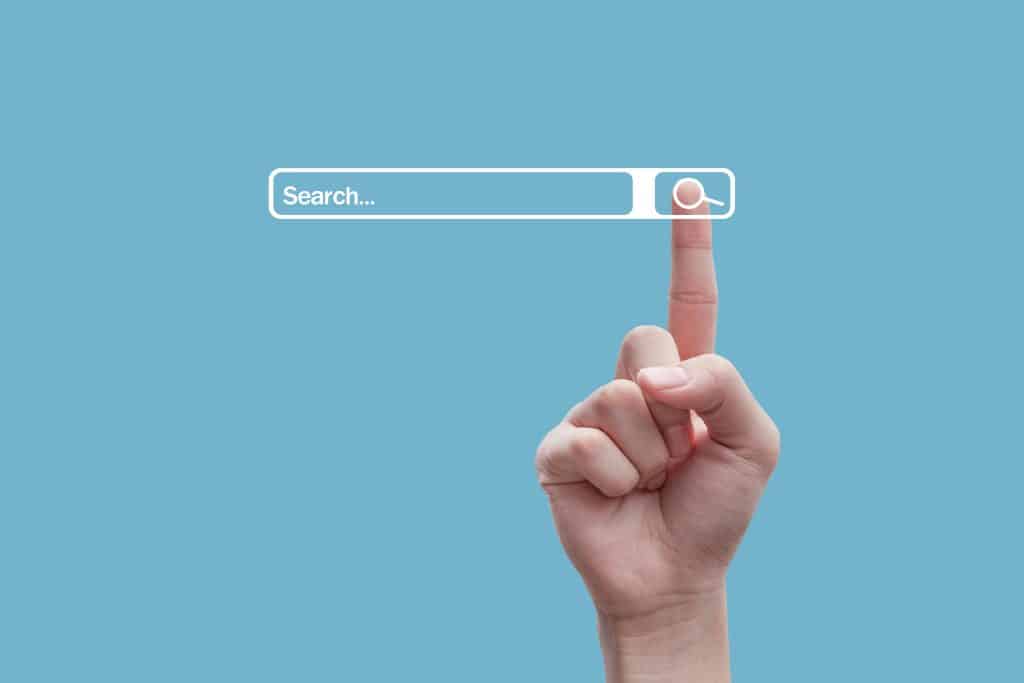
Chrome – Owned and made by Google, the chrome browser has been the go-to solution for many people. Chrome offers a complete selection of addons and features called extensions in their web store, many free. Chrome is easy to use, and if you already have a Gmail, this is likely the option you want.
Firefox – Privacy-focused and constantly innovating. Firefox has a more extended history than Chrome and is always working to make things more user-centric and privacy-focused. Firefox uses different technology than Chrome, which can be good or bad. Sometimes leading to bugs and sometimes offering better protection from them. If you don’t like the idea of Google or Microsoft knowing your every move on the web, you might want to use Firefox and set your default search engine to DuckDuckGo.
Edge – Kind of like the young edgier version of Chrome (sorry, I couldn’t resist). Edge browser is based on the same technology as Chrome (chromium). However, this one is a Microsoft product. Microsoft has made considerable improvements to privacy and performance over Chrome. I still don’t trust it as much as Firefox, but I find myself using Edge more and more. Fewer crashes and easy operation are big drives to that use.
Those are the essential software you will need to complete your classes if you attend college. If you need anything more advanced such as wolfram or other software, then the professors will provide instructions in the course syllabuses, and you will be able to get help from the school IT. However, if you need assistance beyond that, you might consider signing up for our yearly remote support plan which all remote support is covered under the plan.
What Software Will Help with My Music?
Ok, we did say this article was for college students that love to make music! So I’m going to give you some basic and free tools first, then I will provide you with some tools that are used in the industry but may cost something.
Banana Voicemeeter by VB-Audio
I wish so bad I had this earlier in my life. Voicemeeter Banana, Voicemeeter Potato, and Voicemeeter are different versions of mixing software. They allow for independent audio adjustments of various inputs. You could, for instance, use the mic for a mic hooked to an instrument, have a USB mic input for an actual microphone, and still mix in audio from the computer.
The cool thing is you can do this very simply or get very complex with it.
VB-Cable Virtual Audio Device by VB-Audio
I planned on discussing VB-Cable and Voicemeeter in the same section, but they should be considered separately. This is because sometimes, this can become very difficult without expensive paid software when you are editing music or trying to capture sound from your computers, such as a YouTube video or a file on your machine. However, with VB-Cable, you can do this kind of capture and mix for FREE!
This software allows you to forward audio output from any device or program to another device or program!
Audacity
Free and Open Source (free as in freedom to do what you want with it, and free as in no cost). Audacity is a multi-track audio editor that also can be used for recording. It has almost everything you could want with analysis, effects, plug-ins, easy accessibility options, and digitization. Plenty of free resources on YouTube to help you get started.
Creative Cloud
Our first paid option is a doozy! Creative Cloud has everything you could want to open your creative studio. You could do everything from making music (or music videos) to promotion (posters) and merch (t-shirts). But as many people have pointed out, Adobe CC is not the easiest or the cheapest. It is just what everyone uses. If you collaborate with other artists, it is more than likely they are using Adobe CC or will be familiar with it. Expect to pay upwards of $52 /mo. for the full-blown version with no discounts; however, I have seen students able to get it for around $20 /mo. and some schools offer programs to get it even cheaper or free if you are enrolled in certain creative classes.
Now that we have looked at the more creative side of software for your computer, I’m going to list the best options and tell you why I think they are the best option.
Computer Options
I know I have said computer a lot so far in this article; however, we are talking specifically about laptops. Picking the right laptop for you will depend on a few things. When you look at the laptop listing, it can be helpful to take note of the weight and then find a book with a similar weight to ensure you won’t be annoyed carrying it around all day. It is not as big a problem if you are sticking it in a book back, but if that is the case, you have to ensure the bag can support the screen size. Many bags fit a 15-inch screen without issue, but it will be a squeeze for most 17-inch laptops.
First up on our list is nearly identical to the machine I’m typing this on. Lenovo ThinkPad E15 Gen 2. Check the current price on Amazon: Click Here (sponsored Link takes you to Amazon)
This ThinkPad is a rockstar in getting things done reliably. The current pricing of this model is a great value. At my company, we have seen these in service for years without issue, and I have other older models from the ThinkPad line that are a decade plus old, seeing regular field use still working great!
Next up still from Lenovo, we have IdeaPad 3. IdeaPad vs. ThinkPad are pretty similar. However, differences come in what you lose when it comes to “extras” that businesspeople are used to finding on laptops since they have been on them since the beginning of time. For instance, the ThinkPad features a mouse with clickable buttons on top and bottom and a TrackPoint or pointing stick. Some people claim the ThinkPads are built a little sturdier. However, I have noticed no difference.
Last up on our list is the only laptop I have not directly used; however, I have used others in this lineup. ASUS VivoBook lineup has been around for several years and has shown to be an excellent offering from a company with a good track record. My 2nd longest-lasting laptop was an ASUS laptop (which still works and is being used to this day almost 15 years later).
I will add pictures and missing links later. I just saw this article didn’t post right the first time. Thank you!