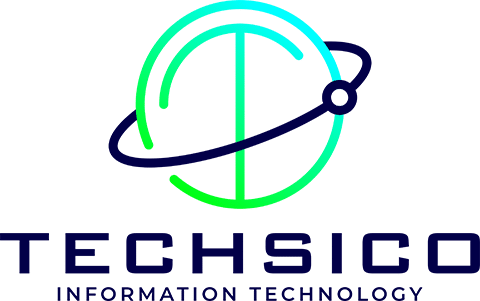I’ve spent the last 14 years testing and trying to find the best way to connect to the internet without spending an arm and a leg and without sacrificing all of your critical speed and stability. Please keep reading to find out what I have found the be the best options depending on your needs.
Just because I’ve spent 14 years on this don’t think my information is dated or out of touch; I do this all the time for myself, typically changing services a couple of times a year, and, more importantly, I do this for clients all the time. People call me that live out in the country or the middle of the city, thinking they only have one option when it comes to their internet provider, but I’m here to tell you there is always another way.
The best way I found to split up this article is to scroll down until you find your use case, either by how you use your internet or what kind of location you are facing. If there are multiple options, I link to another article breaking down the options from there.
Internet for the Work-from-Home Crowd
In 2020 many of us found ourselves putting more strain on our home internet connection as we started working from home. If you do general tasks and do not need to be connected to a VPN, smart hub, or a work server, then you should scroll down and find the options based on your location or click these links to the locations:
If your work requires you to have a good connection for using things like RDP over VPN or even just RDP, you will want to find the best internet provider in your area. You can also plug your address into Starlink’s website to see if they are available in your area. Starlink link
Small Business
The most important thing for a small business regarding internet connection is consistency and reliability. It would be best if you were connected all the time and ensured that employees are not wasting time and are unable to work. Nearly everything runs off the internet now, so maintaining that constant connection has become more critical than ever. For this reason, I would start by looking for a local provider with one of these connection types in this order:
- Fiber Connection
- Cable Connection
- High-Speed WiFi Connection
- DSL Connection
- Starlink
- Cellular
- Other Satellite Provider
- Dial-up
I have special notes below about different geography types and what you might want to consider when picking. For example, in some areas, Cellular might be far superior to the DSL and Cable options available, but this typically requires being in the city and an area with unlimited 5G internet.
You can build a spreadsheet, call all the companies in the order I list above, and start putting in prices matched to a speed package. Most providers will offer 2-3 options. You will also what to ask about SLAs for downtime, which means service level agreement. This will be the provider telling you how quickly they respond to outages and what your recourse is if they do not respond soon enough.
I recommend talking to the other business in your area and seeing what they have and their experience with their internet. For most companies, it will be more important to ask how often they experience outages and how quickly the provider responds in fixing the outage.
The things you will hear may surprise you, but they will be extremely helpful in helping you pick.
Student
These days students are going to care about two main things. The ability to watch lectures and the school’s requirements for test taking. Before you arbitrarily pick an internet service provider, you may want to get with your school’s IT or tech department and see what they recommend. They will know if the test requirements mean that you must stream a webcam of yourself or if you must connect via VPN to the school.
Many people do not realize that several cellular-based ISPs will not work with some VPN services. A VPN connection may fail if your school has older equipment and your cellular provider is using IPV6 or GNAT.
Gamers
Gamers need one or both of these things—high speed or low latency (aka ping time). If you are like me, you will be trying a lot of games and downloading new things all the time, and since I play primarily single-player games, I want higher speeds and don’t care a ton about latency. However, if you play anything multiplayer, then latency is the most critical factor you can consider.
Fiber and Cable will meet both requirements but are also the most expensive options.
Since I don’t play multiplayer and care more about download speeds so I can try more games, I went with a cellular connection by TMobile. I get high-speed downloads, but my ping times are only acceptable and borderline bad at times. This experience will also be mirrored by Starlink (although I’ve heard they are surprisingly good), high-speed WiFi, and other Satellite providers like Hughes net.
I have a customer that plays multiplayer games on Hughes net, but they are turn-based games like Civ, and I don’t think ping will play a large part in his ability to win.
However, if you play something like Call of Duty or another FPS game, ping time will be a huge determining factor in your ability to win.
Home Use like Streaming
If you are ditching cable and sticking with Netflix and Hulu, then you may not need much speed, especially upload speed. You can likely get the cheapest internet plan and do everything you need on the cheap. This changes of course, if you start wanting to stream the highest quality 4k content, but even then, I would almost recommend you look at other in-home streaming options, such as running a Plex server (article about this coming soon).
Content Creators
From experience, upload speed often seems to be a top factor for content creators. However, once you have it, then you won’t ever think of it again. Until you don’t have the upload speed, you get used to… Currently, I have access to a 300 Mbs upload speed at my office using a fiber connection. When I’m at home uploading, YouTube videos can take up to 30 minutes each, but at my office, this task happens by the time I finish filling out the title screen.
I also think about if you want to host a server. Maybe this is not a production server but something you are building websites on for development purposes. You still want to have a faster speed, even if it is only yourself or a couple of other people. I will be writing articles about hosting servers and doing some development in the near future, but for now, know that if you are any kind of creative person putting content out into the world, upload speed just became very important to you.
Based on Geography
Sometimes no matter what you think you need, you are going to be limited to what is available based on your location. If you are in the Deep Country, this may mean building a long pole to get your satellite connection above the trees. These days the country and deep country have more options than even a few years ago. So keep reading in each section. I will discuss things to think about for each location/geographic situation.