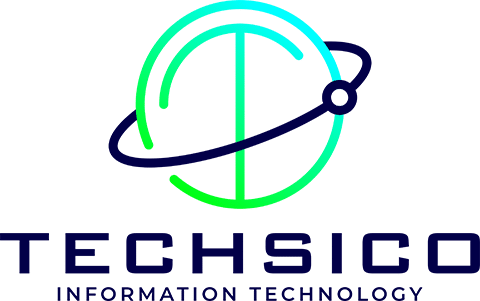If you are a real estate agent, you might wonder which computer you should choose. If you are an independent agent or working for a larger brokerage that gives you a budget to pick your computer, then keep reading because I’m going to tell you the best computer for a real estate agent. I will tell you the reasons why.
Answer: Real estate agents that need to show clients pictures, sign documents, be mobile, and have reliability, all while having a good battery life, will want to look at the Surface Book 3. Both are like tablets, and the Surface Book has two batteries. Don’t let the form factor fool you; this is as powerful as a full-sized desktop!
The computer you use might be your most crucial decision early in your career. You will most likely need a machine to handle things like photoshop, WordPress, Word, Excel, and other design suites. It will also save you a lot of time and headaches being able to take pictures and video directly with your computer, sign documents on the go, show clients options on an easy-to-see screen, and have a good battery life!
You might be confused didn’t I say computer? The Surface Book 3 is a computer just as good as a desktop computer meaning I think this qualifies as the best desktop computer for real estate agents even though the form factor is not a traditional desktop. Let me show you my setup and then you can decide, check out my picture below to see why I say this is a perfect replacement for a traditional desktop computer.
Please keep reading and I will cover the differences between a desktop, laptop, and tablet. By the end of this, I hope to show you the best real estate agent laptop or tablet, and why you may not want a traditional desktop.
Mac or PC for Real Estate Agents
What if I’m an Apple person? Click here to read The Best Apple Device for a Real Estate Agent. (coming soon)
What if I need a budget computer to get started? Click here The Best Budget Computer for a Real Estate Agent. (coming soon)
Picking the right computer will give you a competitive edge in an industry where time and effort pay off. Having the right computer and eliminating the need for going back and forth between the client and spending days between steps can make the difference between a nice commission and a lost sale.
I have a pretty extensive list of things Agents should consider when deciding which computer to get. In the next section, I will show you how the Surface Book 3 checks every box.
Keep reading, and I will help you understand why it is crucial to pick the right computer.
Why Getting the Surface Book 3 is So Important for Real Estate Agents
If you are a real estate agent, you are likely not spending your free time learning about computers, making it hard to pick the right computer as they constantly change. As a real estate agent, your computer needs to be equipped with the latest features and capabilities if you want t to have a competitive edge.
You will also want something reliable and fast, so you aren’t fumbling around in front of a client or potential client. So I have built this list of features you will want to think about, why I picked the Surface Book over a traditional computer, and how it completely replaces the need for other devices.
- Portability – The lightweight design and solid construction of the all-metal body and tempered glass screen give plenty of durability while keeping portability a priority. You can also separate the screen from the keyboard for even more flexibility in how you want to use your Surface Book 3.
- Lasts Through Long Days – Whether you are working with multiple clients and doing this as your full-time career, or this is something you do after work as a side gig, the Surface Book 3’s battery will not let you down. The screen section has a battery, and the base (keyboard) section has a battery as well, giving you long battery life unplugged and away from your desk.
- Easy to See Details – With the Surface Book 3’s high-resolution screen available in the 13.5″ and 15″ options, you can be guaranteed to see the details and show them off when needed. No more fumbling with your phone and handing it to your client; everyone can easily see all the details they need.
- USB Ports – The Surface Book 3 has 2 HighSpeed USB A ports (the normal ones most people are used to seeing) and a USB-C port. So no matter what the situation, you will be able to load up a thumb drive or portable hard drive to access pictures or documents on the go.
- Fast – You won’t get slowed down waiting on the Surface Book 3 to process something. The screen section houses a fast Core i5 or Core i7, depending on the options you select, and the base (keyboard) section features discrete graphics, which means you have a separate graphics card just like the desktops of the past used to have, only much smaller and faster.
- Large Screen Size* – You can pick between a 13.5″ and 15″ screen. My pictures are 13.5″, which is plenty for everything I need and for showing others pictures or slideshows.
- Ample Storage* – Options for space range from 256 GB up to 1 TB (1024 GB). 256 GB is more than enough for most people and would be enough space to store around 50,000 pictures.
- Take Quick Pics on the go – One feature I love on my Surface Book 3 that not enough people realize it has until they get one is the front and back cameras. The front camera is a 5MP 1080p HD video cam perfect for Zoom meetings and other face-to-face meetings. The back camera is an 8MP 1080p HD Video cam perfect for taking good quality pictures on the go and making notes. For instance, if a client liked a house but needed a few things done, use your Surface to take the pictures instead of your phone, and you will have an easier time emailing them, filling them away, and referencing them later when needed.
- Sign Docs With Ease – Is your client ready to sign an agreement? Don’t have a printer and pen handy? No problem! The Surface Book 3 has a touch screen and an optional pen. Pull the document, get it signed, and email it immediately!
* You will be able to select some options during purchase.
That is a pretty decent representation of the highlights of why I think the Surface Book 3 is perfect for real estate agents. I could also go on about how it is easy to use for reading and has superior functionality that lets it cross between a computer and a tablet.
If you think I missed something or have additional questions, leave me a comment below, but I ask that you keep reading to find out the most common questions I get regarding any computer setup.
How Many Monitors Should I Get?
Most real estate agents I work with have single or no extra monitors when using something like the Surface Book 3. However, the few agents I know with desktop setups typically have two monitors. If you already use two monitors, you will know what I’m talking about when I say this can help you work more efficiently.
Having multiple monitors can help make you more productive, for instance, if you are comparing different property options, keeping a list of desires open on one screen and reviewing properties on another, etc. I helped one agent set up a system for remote showings using her webcam and zoom on one screen would be the video call with the client, and the other screen is a note-taking app with notes for the properties and space to take more notes as the client works their way through the showing.
The Surface Book 3 has you covered when it comes to this setup!
What you can see in the picture is my two-monitor setup with a Surface Dock, allowing me to connect two monitors and also use my surface monitor as a 3rd monitor if I desire. Disconnecting is nearly seamless, so I can grab my Surface and go when I need.
Can I Upgrade the Surface Book Later?
The Surface Book 3 and Surface lineup, in general, will not be upgradeable without spending more than they would be worth. Most Surfaces are solid metal body construction, and upgrading means removing and replacing the glass or doing other destructive measures to get at the inner components.
That being said, you can expect a long life out of your Surface. I have customers still using the first couple of Surface generations, first released in 2012, and I had a Surface 2 released in 2013 that I had repurposed as a media server in 2018. I only took it offline this year when I upgraded my home server setup.
So while the simple answer is no, you can’t upgrade your Surface Book the more nuanced answer is that you don’t need to upgrade your Surface Book if you pick sufficient enough options when purchasing.
Will the Surface Book 3 Run My Software (I Need As A Real Estate Agent)?
The real estate game and methods used have changed significantly, especially over the last five years. Everything you will need to do daily is online. You will want to consider this when picking your cell phone plan as you want something that can tether and provide you with a connection on the go. (Check out my cell provider article here)-coming soon!
Yes! The Surface Book 3 will run all the websites, CRM, MLS, and other sites you could want. It will also nicely run other optional tools that many agents like to use, such as Photoshop, Excel, and Word. However, I’ve seen more and more agents outsourcing this type of work over the years, valuing their time and the connections they make.
Overall I’m not here to tell you how you should operate. Whether or not you outsource some tasks, you can feel confident that the Surface Book 3 will be capable of running the software needed.
You might want to check out the next section, where I talk about the daily uses of the Surface Book 3.
Can I Run My Daily Operations with the Surface Book 3?
See the list above: What Can My Surface Book 3 Do?
Daily, a real estate agent needs to organize and meet or contact clients and potential clients; they need to review homes that have recently gone on the market or houses they have not considered. They often need to print things. They might be signing documents, if not on a daily basis, at least several times a week. And the Surface Book is suitable for all of these things, whether at your office or on the go.
Last I’ll discuss some programs I’ve found helpful for real estate agents. The section below is coming soon.
Recommended Programs for Real Estate Agents – Coming Soon
Last I want to tell you about some things that you might not be thinking about, the type of things that you typically only learn about after you have been a real estate agent for a while or you find a good mentor that points you in the right direction. Several times agents will start with a fundamental list of tools, which is good, but eventually, you will find a flow and start to wonder if there is more you could be doing to find more clients, find better listings, or both.
Before I get into this list, I should point out that this is not only a list of programs and software that might help but also a list of ideas and concepts that should be worth checking out as you progress through your journey of being an agent.