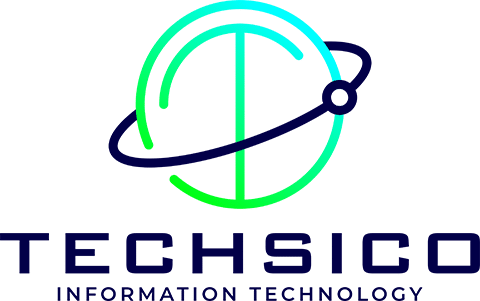This week I ran into a very slow-to-respond computer that gave the error “This operation returned because the timeout period expired.” I spent much longer working directly on the machine before I had a crazy idea.
This all-too-slow machine was an SBS 2011 server.
It was so bad that I sent a reboot command from another computer, but after waiting for almost 30 minutes, I had to do a hard reset. Once I held the power button and rebooted the machine, it took much longer than typical to start up. The remote command I had pushed got executed, so I had to wait an additional 15 min for the server to power cycle a second time.
Once it came up, I still had trouble running things. It was so bad that I returned to my laptop, pulled up Sysinternals, and downloaded Desktops. There were a bunch of back-and-forths before I got to this point that I didn’t mention in my original article. I omitted these because the machine was so slow I didn’t successfully execute any attempt, and this was my last-ditch effort before doing something more drastic like wiping the server.
Using Desktops is where I got lucky. I used Desktops to create another desktop instance and, from there, ran some system and virus scans. Everything came up negative, but after the next reboot, things worked well again.
I moved on to running things like SFC scan and other reparative operations. Including using other Sysinternals tools to check for viruses and anomalies manually. It still took several hours for things to get worked out, but by the end, the client’s server was back up and running, which is what they desperately needed.
If you ever run into a computer or server that is not responding, try the following steps:
- Reboot the computer (if you can’t do it from the machine, read my article about ways to reboot remotely)
- Try disabling startup items
- Download tools using another computer and see if they help
- Desktops (the tool that helped me here)
- Autoruns (disable startup items, find hidden startup items)
- MSERT (Microsoft Virus Scanner Tool)
- Try running SFC
- Try updating the machine
Mostly I put this short article together because Desktops was such a helpful tool. I know others can use it to successfully fix stubborn problems you may encounter.
Have you ever run into an issue with Desktops on SBS 2011? What other things have you seen people use that help protect a server from faulty reboots and other issues? Let me know in the comments below.