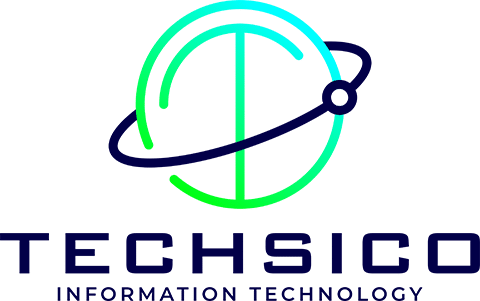I’ve started this article a few times. Still, there is so much to consider when picking an in-home WiFi that I’m going to start this article with the most basic setup that I see most homeowners choosing as it is cheap and works with 85% of the typical situations. I will write more articles covering other options for specific use cases, such as multi-building homes or setups (such as having a home shop), multi-story homes, and homes with metal or concrete walls. Other rare scenarios lead to poor performance, and I will discuss a few in this article.
Answer: Most people will have the most straightforward setup and the least trouble getting an all-in-one WiFi router and firewall with a single base unit. Home mesh systems work great if someone sets them up correctly, but they can have issues if power is lost. If you want anything beyond the most basic functionality, you may need a more advanced setup which I will cover in future articles.
ASUS, TP-link, and Linksys have been my go-to options for these single-unit systems over the last 10+ years. You may want to look into other options if you run a business or are a serious gamer. Still, these will be excellent options for people with less than 1,500 sq feet and a single-story home for the most basic operation.
Even the WiFi router provided by most ISPs these days is pretty decent. I don’t recommend people use these because it gives the ISP full access to every device on your network. It would be trivial for a rouge employee to start poking around your network to look for shared folders or drives. You also have little to no control over the security setup of these devices.
If you still want to learn more, keep reading, and I will tell you more about the best WiFi options for a family, about choosing mesh vs. non-mesh, and the difference between WiFi 5 and WiFi 6.
How Do I Know If I Want Mesh WiFi
When you purchase your WiFi, there will be many options, and the new trend is to get a Mesh system. these are great for some situations but not ideal for everyone. The Mesh systems work because a WiFi or hard-wired “backchannel” connection is established between the devices. As you move around in the environment, each Mesh unit will hand off the link of your current device to the next device.
For most systems, this is seamless, but conversely, for most people’s homes, this never happens because there is not enough area between the Mesh endpoints to prevent the hand-off from ever happening. What you end up with is a boisterous WiFi environment. Technology is progressing to the point where it is not as big of a deal as it used to be.
However, the Mesh systems are typically more expensive and add to the complexity level of setup and maintenance over time. Now instead of one device to keep up to date, you have 3 or 5 devices that someone must update. Other complications come from issues if one of the satellites loses connection. This scenario happened with my Mesh system; getting things back up and running was a multi-hour ordeal.
Now that you know some issues with Mesh systems let’s talk about the advantages.
First, a Mesh system is excellent for a large or multi-story home. I have worked on a client home that was 4,800 sq feet, and until I installed the Mesh system for them, they couldn’t get WiFi in the attic or basement, and all “edges” of the home were spotty at best.
I also see an enormous benefit to using a Mesh system in any multi-building home, such as if a guest house or shop is attached. In these instances, I would use a Mesh system that uses hard-wired connections between the satellite. You are likely stepping outside the strict consumer realm into the prosumer arena. For this, Ubiquiti is an attractive option.
As I mentioned, I will have a few articles covering the different scenarios in detail on what options you can have for these different scenarios.
The last thing I will say before getting off Mesh systems is the number of devices you connect to the network. You are unlikely to throw parties with hundreds or thousands of people coming to your house and using your WiFi. Still, people are often shocked when they find out it is common for a family of four to have hundreds of devices connected to the WiFi. Keep reading, and I’ll go over this in the next section. However, the point is once your household size grows just a little, it is easy to find that your WiFi needs are getting taxed to the max.
Next, we will look at the best WiFi option for a family.
The Best WiFi for a Family
People are often shocked when I show them that their small family uses a surprising number of WiFi devices, sometimes hundreds.
When you start to think about it, they can add up quickly, but most people have the following list of WiFi devices they don’t even realize.
- Computer or Laptop (often both)
- Smartphone
- Tablet (usually two)
- Smart Watch
- Alexa or similar voice assistant (one per room)
- SmartTV
- Additional FireTV or Chromecast
- Gamebox such as Xbox or Playstation
- A portable game device such as a Switch
- Security Cameras (I have four, and I was working on a home not too long ago that had over 20)
- Smart Thermostat
- Smart Doorbell
- Random Kids Toys now connect to WiFi
- Baby Monitors
- Printers
- Smart Bulbs
- Smart Switches
- Smart Fans
- And of course more!
This list is the list of items I could assign to my household, which is nearly ridiculous. This scenario is too common for what I see in the real world. Assign the number of smart devices in a home and add in personal devices, and you can see how quickly an average 3-bedroom house can reach over 100 WiFi devices.
Because there are so many devices on the typical network these days, I would make sure you are picking a device with the newest WiFi standard available at the time you buy and, at a minimum, make sure that it has MU-MIMO. Even though I’m recommending a non-Mesh system, you can buy a system like the ASUS RT-AX3000, which, at the time of writing, is a great value system that allows you to add Mesh satellites later on down the road.
Now that I’ve told you that you should buy the newest WiFi standard available, let me tell you about some of the main differences between WiFi 5 and WiFi 6.
The Difference Between WiFi 5 and WiFi 6
WiFi 5 and 6 are already significant advances over previous generations of the WiFi standard. However, I’ll give you some tremendous considerations when choosing between the two. First, WiFi 6 is the “new” standard when writing this article. Some innovations include advances in connected device battery life, more simultaneous AP users, more antennas per AP, more channel bandwidth, and added support for 2.4 GHz.
One thing we see with all standards is what is written vs. what gets implemented. With WiFi 6, we see some of the features promised for WiFi 5 just now coming to light, such as the power savings mode, which acts like a beacon telling the device such as your smartphone that no communication is needed right now, so it can sleep its WiFi connection.
More channel options mean connecting more devices is more manageable with less interference or waiting, reducing the communication latency between devices and the base unit. We also see significant jumps in the throughput speed realized, going from roughly 1 Gbps on WiFi 5 (measured), to 2.5 Gbps on WiFi 6 (measured) and 6.9 Gbps potentially available. Still, I have not observed that fast yet.
I will keep an eye out for new developments, and very soon, I will be testing different devices and their real-world performance. So keep an eye out for those videos and articles as I make them.